
The most useful feature in terms of my knitting is the ability easily access my electronic knitting patterns. This is beyond cool! The first method I tried was to open up my PDF file on my computer and use the "Send PDF to iPhoto" option in the Print dialog box. This basically converts your PDF into a JPEG and imports it into iPhoto, and you can access it on the iPad after syncing. You can then organize your patterns into various albums. This worked great for the knitting pattern itself, but I didn't want my knitting patterns mixed in with my regular pictures when viewing slideshows, etc. Plus, since the pattern is converted into a picture, you lose the ability to search the content as text. It's still a viable (and free) method to be able to indirectly save PDFs to your iPad and view them offline, since you can't save them directly. It might be good if you just want to be able to look at the pattern you're working on.
The better solution for me was by downloading the Goodreader app. This application allows you to read and save a wide variety of different file types. If you have a virtual location for your files, such as iDisk, you can access them with this app and then save the file to your machine. You can even get your Ravelry PDFs (Rav link). Told you it was cool!

Now, I use three different computers on a regular basis, and I have knitting patterns scattered around them. I had been meaning to consolidate for awhile but just never got around to it. This was just the catalyst I needed. I made a knitting folder on iDisk and then various subfolders for the different types of patterns. I went around to all my computers and uploaded the knitting files from each one onto iDisk. And now, with a couple of taps, I can display any of them.
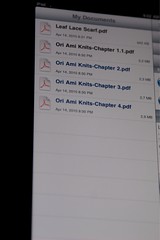


Next, I experimented with some digital knitting mags. Simply Knitting and The Knitter are both available on the Zinio digital magazine reader (gotta hand it to the Brits). Unfortunately, while Zinio has a full-fledge iPad app, only a portion of their full offering is available for the iPad. I know you'll find it hard to believe, but the knitting mags are not among their most popular, so they they are not iPad-ready. I also got a digital issue of Verena. The part of the magazine that shows the modeled garments uses Flash, so that won't work. However, you can download a PDF of the instructions, and that can be viewed and saved like any other PDF. I know Interweave sells digital copies of their out-of-print issues, but I didn't try buying any of those to see how they work. I really wish they'd all offer digital subscriptions with PDF downloads.
The Kindle application is good, especially if you have already invested in a bunch of Kindle books. The iBook application is just gorgeous. The drawbacks right now are the decreased selection in the bookstore, no iBook on other platforms like the desktop and iPhone, and no annotations. I strongly suspect that all of these will be rectified in time. So far, I downloaded a bunch of free vintage knitting books. It's all text, though, so I will probably never have the patience to comb them for potential treasurers, but they were fun to flip through. I downloaded a sample of Sweater Quest, which some of my knitting friends are reading. It looks very promising, and when I'm done with my 2 current books, I will buy it.

I consider my blog to be an element of my knitting. And so, of course, I wanted to see how well I could see the iPad to update my blog posts. I composed most of this post on the iPad using the Blogpress app.

Typing on the virtual keyboard is not bad--unless you have nails. I started this post yesterday and was typing pretty slowly. Overnight, though, one of my nails broke, and so I decided to cut them all, and now my typing is pretty good. I make errors, but they are corrected automatically. My 10-year-old, who types 110 wpm on a regular keyboard and who obviously has smaller hands and no long nails, can go at a really good clip. I even dictated part of this post using the Dragon Dictation app. Inserting photos is actually easier than doing it on the computer with Blogger. However, there is no-good way to insert hyperlinks (I did them afterwards), which is a huge bummer. The feedback so far on this app mostly has to do with that issue, so I'm hoping the programmers will work on that for this app.
I've experimented with other knitting-related apps. Those of you who have an extra keen attention to detail may have noticed an icon up there for a Knitting Mania app. Despite the name, the game is nothing like knitting--more like Guitar Hero, but not as fun. Anyway, I do keep a free row counter on there. Lion Brand yarn has an app that lets you easily find their patterns; it's actually easier than the website, IMO. There are apps that have tutorials, but I'm not interested in them. The other knitting apps that are potentially useful involve keeping track of things like your projects, stash, and needles. That's nice, but I already have that on Ravelry, and I'm not about to re-enter all that information. I'm hoping Casey will eventually develop an app or maybe open up the database info so that other apps can access your Ravelry data.
There you have it. My sister asked me whether I thought it was revolutionary. No, but I think it's evolutionary. It was so strange to me when the Macs first began to do away with floppy disks. I thought that was so backwards, but I can see now how that helped to propel the industry forward. And yes, I do love it.
There you have it. My sister asked me whether I thought it was revolutionary. No, but I think it's evolutionary. It was so strange to me when the Macs first began to do away with floppy disks. I thought that was so backwards, but I can see now how that helped to propel the industry forward. And yes, I do love it.
ETA: BTW, I left my mistakes alone so you can get an idea of how many there were. It's about the same rate as a regular post before I go back and edit it a final time.
Oooh, I can't *wait* until I can get one for myself! Thanks for the review, especially of the blogging possibilities.
ReplyDeleteI never thought of using the iPad for knitting!! i'm trying to justify purchasing one...i guess we'll see.
ReplyDeleteI love mac and I love the ipad. My husband got one just this past weekend ... it goes lovely with our 2 lap tops, 2 iphones and now 1 ipad .... Does that last number seem to be missing one? I think so :)
ReplyDeleteOooh! Thanks for the knitterly review. I just barely got an iPod Touch, so I am way behind the times, but the iPad seems so intriguing. Especially the next version with the 3G data... (I don't have the iPhone.)
ReplyDeleteSuch an informative post -- and I was delighted to see my pattern here too!
ReplyDeleteThis would be an awesome addition to our growing device family, by the way :-) Since reading your post, I'm now convinced that it was wise of me to wait and not buy an additional Kindle or even a Touch. I would use an iPad in much the same way you are. I would definitely use the Kindle app and I'd love to consolidate all my knitting and crochet patterns.
Thanks for sharing your knitterly perspective!
ah, technology and knitting- a great combo!! this was a great post showing how it can really help in different aspects of knitting/blogging.
ReplyDeleteI have resisted the Kindle and the Nook and iPad (so far), but thanks for the save-PDF-to-iPhoto thingie. I had missed that option in the print dialog box. It will come in handy.
ReplyDeleteNow I am thinking about an iPad...
Wow! Lots of great ideas here. I have plenty of technological catching up to do, that's for sure!
ReplyDeleteThis comment has been removed by a blog administrator.
ReplyDelete